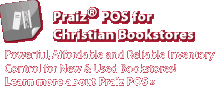Update Notes
NOTE: If updating to version 5.0 from an older version than 4.5, you will need to contact Extreme Point of Sale support for assistance with updating the database. Be aware that that you will need to check settings, and recreate promotions, following an initial update from any version 4 into version 5. We highly recommend applying this update during support hours, as the changes are significant.5.2.5
Allowed Mercury Gift users to issue multiple gift cards on the same invoice.
5.2.4
Fixed an issue with enterprise gift card information
5.2.1
Fixed an issue with the label printing screen
5.2.0
Added the register designer feature for supported users
Added importer tool
Made custom reports available to be scheduled for email delivery
Added picture field to customers
Improved item and customer searching performance
5.1.2
Added options for color theming in many places in the software outside of the register
5.1.0
Added support for several new register customization features
Added Dark preset themes for register
Added Item Variants feature, suitable for things such as different sizes or colors of clothing
Merged Customer Rear Display program into the main program. Added several settings related to this.
Added a purchase ordered items report
5.0.5
Fixed receipts issue with credit card signature line for Transentry users
Re-added hot keys for change price, quantity, discount, and more at register based on feedback
Addressed a rounding issue impacting trades at a percentage off
Addressed an issue with suspended transactions that last more than a day
5.0.4
Added Text version of Sales Totals report by request
Added column for gross discount to show total percentage off of base on invoice screen
5.0.1
Made interface and behavior adjustments based upon customer feedback
5.0.0
Renamed the product to "Thunder POS" - this will affect the shortcut
Replaced register screen with template options for the register
Added screen for selecting between templates, or importing new templates available from Extreme Software Corporation
Replaced the report viewer, and rebuilt out the included report options
Created new reports for idle items, audit register activity, employee metrics by clocked in time, sales by day of week, and others
Added employee permissions for all individual reports
Added scheduled emailing for all prebuilt reports
Re-engineered the backend database structure
Added option to launch register screen upon login
Re-engineered the system for touch screen systems
Added option for touch screen numpad and keyboards to pop up on most screens upon clicking or tapping in text boxes
Added many new promotion types, including buy 1 get 1 type promotions. Merged several other pricing features, such as discount levels, into promotions.
Removed old restriction on utilizing combine lines with promotions.
Added touch screen type registers, which allow for you to set up buttons on the screen to click to sell specific items
Reworked full professional invoice.
Reworked line discounting from conditions on items to make the condition part of the base price. Contact support for details on this change if interested in further information.
Added font options to receipt printing for USB receipts
Added support for SQL Server Express 2014 with Service Pack 1
Simplified installation Process
Re-engineered database connection processes for Windows 10
Created automatic sharing settings
4.9.0
Moved Physical Inventory to .Net Launcher
Updated Physical Inventory to use main database. Physical inventory counts will now be backed up along with normal backup.
Updated Invoice Search screen, allowing more search criteria
Updated Kit Maintenance and renamed it to Bundles Maintenance
Updated Gift Card management screen
Updated Track Serial Numbers screen
Updated Time Clock and Administration
Updated Vendor Database search screen for BRE, VGPC, Ingram Entertainment, Superfile, and AEC
Updated Rental Maintenance
Updated Price Table Management Screen
Updated Repair Screen
Updated Special Orders screen
Added setting to toggle between windows-based and ipad based register. Contact support for details.
4.8.1
Readded Quick Labels
Fixed display issue with customer notes popping up during invoices
4.8.0
Added new version of purchase orders in launcher under Store
Added new version of vendor returns in launcher under Store
Added new version of customer appointment scheduling
Added Parable reporting option for Christian Bookstores
4.7.1
Added option for generating customer numbers in settings under the invoicing tab
Fixed display issue with customer balances on edit screen in certain conditions
Modified receipt to no longer print expired membership expiration dates
4.7.0
Added navigation options within item edit screen
New Customer screen implemented
New Customer transactions screen implemented
Options added for quick searching items if edited or added
New Report generator added, accessible in the launcher from tools -> Report Generator.
4.6.1
Replaced inventory maintenance with new items screen, accessible from Store -> Items or from the F2 inventory screen
Enabled editing items on grid for non-enterprise versions
Created new label templates and designs
Replaced item history screen
4.5.0
Moved many functions to new screens within the store maintenance, including global changes, script utility, employee maintenance, and options
Consolidated permissions that provided duplicate effects
Removed legacy permissions that are no longer applicable
Added new set of global changes and new filters
Revamped the invoice screen
Removed old toolbar control from left of invoice screen
Allowed for logging out without exiting software
Automatically returns to maintenance screen after exiting ExtremePOS
Renamed the Detailed Daily Report to Sales Report
4.0.1
Fixed occasional database update issue
Made alterations to repair feature to allow filtering to current customer, display name on grid, allow multiple deposit, save grid settings.
4.0.0
Windows XP Support Ends
Support for Tablet Register put into place
Minor Error fixes and adjustments
.Net Framework Version updated to allow for future improvements
NOTE THAT SECURITY REQUIREMENTS HAVE CHANGED WITH VERSION 3.1.1. UPON APPLYING THE UPDATE, YOUR ADMINISTRATIVE PASSWORD WILL BE SET FOR CASHIER 01, WHO WILL BE THE ADMIN ACCOUNT BY DEFAULT. MAKE CERTAIN YOU REMEMBER WHAT YOU CHANGE IT TO.
3.6.1
Added category level exclusion options for BRE database updating
3.6.0
Added ability to close POs with no items received
Added ability to deselect customers from employee maintenance
Added totals to history tab of inventory
Added street date to searchable fields in inventory advanced search
Added ability to create Special Orders for items that are in stock from actions menu
Made backend changes to attempt to compensate for wireless connections. Wired connections are still recommended.
3.5.6
Added option to renew expired discount cards from the details button for customers
Name added to Hours and Wages emailed and text report for cashiers with linked customers
Category version of the inventory discrepency report added, with item description included
3.5.5
Added PDCX functionality to support EMV and NFC payments for merchants with supported hardware
Added phone number field to special order report grouped by item.
Fixed issue with voids of gift card transactions in enterprise versions
When scanning an item number associated with multiple items, system now ignores any inactive items
3.5.4
Added a quick label printing function for printing labels not linked to a customer or item
Changed the hours and wages text report to be consistent on date range entry with other reports
3.5.3
Added a variety of label designs for the Zebra 2824, Bixolon, and Cognitive Advantage DLX 2, including a smaller label.
Added USB support for Cognitive label printing
Increased efficiency of the inventory discrepancy report and updating
Added import/export of physical inventory to and from CSV
Added emailed hours and wages report
3.5.2
Calculation of trade-in prices as a percentage of used price
Adjustments for BRE by category, rather than across the board
Introducing of support for submitting Leads Online trading via their web services at the conclusion of each sale, in addition to the existing export file.
Additional customer fields, including eye color, hair color, height, weight, and date of birth
Customizable age restriction of items based upon the customer birthdate or prompting if the selected customer has no birthdate.
3.5.1
Fixed issue with label printing member price design on trade ins.
Added BRE Load Balancing module
3.5.0
Time based email reports for DDRs, inventory list reports, audits, and today's sales to a certain time.
Added new warehouse for Ingram Books.
Fixed issue with cash drawer opening prior to initial printing.
Added support for Ingram Entertainment database. The files for this are available from Ingram Entertainment for their users.
Added a graphical reports display, available from reports -> general -> reports display.
Added a label design that reflects discount card pricing.
3.4.0
Added repair functionality
Added function to block sale, return, or trade of inactive items
3.3.0
Added support for used special orders
Added Wish List feature
Revamped the labor scheduler
Revamped the time clock functionality
Added search in inventory maintenance lookup for in stock only
Added search for customers by first and last name using either last, first or first last format
Added ability to delete promotions
Added interface to rapidly select all categories or departments on a promotion
Added employee permission for modifying customer bonus points balance
3.2.0
Added support for using Amazon as a database
Added additional label style
Added some default fields to new item defaults
3.1.1
Added support for Transentry
Added ability to block tradeins for the cash customer
Revised security requirements for accounts - see notes above
Added option for signature line for tradeins
Added bonus points balance to receipts
Added permission for doing customer transactions
Added ability to print Gift Receipts for invoices
IMPORTANT - BEFORE APPLYING THE UPDATE TO 3.0.XX IF YOU ARE ON A VERSION OF 2.XX YOU MUST CONTACT SUPPORT TO ENSURE THAT YOUR SQL SERVER IS CURRENT. CUSTOMERS WITH INSTALLS FROM PRIOR TO JULY 2010 MAY NEED TO UPDATE THIS COMPONENT. NOT BEING ON THE CORRECT VERSION WILL RESULT IN ISSUES.
3.1.0
Added support for ECommerce and Enterprise 1.2.1
Improved Inventory Quick Searching
Added options for quick searching to Invoice View
3.0.11
Added ability to deposit additional funds on outstanding special orders and preorders
Added ability to automatically generate customer numbers
Added ability to combine two categories or departments
3.0.10
Fixed error with Special Order button not changing color depending upon customer's special order status
Added Discount Card report
Fixed cut off printed on date on a number of reports
3.0.9
Added support for VGPC database
Cleaned up some report formatting
Added Quick Search by title in inventory
Added Support for Enterprise 1.1.2
Added additional fields to customers
Added option for preorder items to be sold when past street date
3.0.3
Added E-mailed receipt options
3.0.0
Added support for Enterprise editions - See website for details
Added support for USB Zebra and Bixolon printers
Added recurring invoice feature
Added discount card renewal and option to apply discount card for customers who don't have card present
Added quick items feature
Added bonus points options for by item and by dollar
2.9.15
Added support for Zebra LP2844 Label Printer
Added alternate label design for Bixolon Label Printer
Labels queued from HQ Corp/Store in label utility are now sorted by category ID and then title rather than by item number
Fixed error with STL database costs sometimes being erroneous
2.9.11
New employee performance report
New feature for pricing changes based on new prices
Newly added option for recording of serial numbers to items purchased on POs and report for these
Newly added an alert and notes field for inventory items. If the option is selected, notes will pop up on trade in or selling this item.
Added instant POs to toolbar on the lefthand side of invoice screen
Added option to system to, after doing an instant PO from the invoice screen, prompt to add it to the invoice
Added an employee security level for printing barcodes that does not require permission to update or add inventory items. Still must have permission to enter inventory maintenance to do this.
Lock prices by DB feature now enabled for BRE and VPD databases
BRE price adjustment now allows up to 10,000%
VPD fixed issue with nulls in item rated and item genre fields
Ingram PO features - ASN scanning, stickering
2.9.9
Fixed error relating to physical inventory database creation.
Fixed interaction between 'no tax on used' and 'sales tax equals sale less trade ins'
2.9.8
Added support for Ingram web services database
2.9.7
Fixed error relating to large customer numbers with accounts receivable credit card payments.
Elevation to administrator for updating EPOSCore should now happen automatically
2.9.6
Added support for Cipherlab 8000 with purchase orders and vendor returns
Added trade in prices to lookup
Added filter for in stock used to special orders screen
2.9.4
Fixed error in reorder report
2.9.3
Fixed issues with reports under Windows 7
Fixed occasional issues with VPD and BRE database updates
2.9.1
Added support for Baker and Taylor and Anchor EDI
Added a "Declined" message box on integrated credit card payment declines
Fixed occasional communication issues with ExtremePOS Payment
2.9.0
NEW- Added ExtremePOS.net launcher functionality
NEW - Added support for SQL Server 2005 and 2008
NEW - Added support for ExtremePOS Payment Integrated Mode Credit and debit cards
NEW - Added support for ExtremePOS Payment Integrated Gift Cards
2.6.36
Added support for the Zebra barcode printer
2.6.35
Quantity change and price change are no longer allowed on gift cards
Fixed error seen in scheduler screen
Fixed issue with Vendor Sales Analysis report
Fixed a glitch in linking between purchase orders and special orders
Fixed a glitch with deleting an individual special order item
Fixed a rare error seen when running DDR multiple times
Fixed DDR error when department sales totals greater than one million dollars.
Professional Full Invoice has updated look
2.6.32
New - Adds ability to import physical inventory count from wireless scanning device
New - Adds inventory reports by Street Date (Release Date)
Adds breakdown by new and used to the Sales Analysis by Dept Report
Fixes glitch in special order report related to multiple items with same item number
2.6.30
New - Adds import capability from STL database (Praiz Only)
2.6.29
Adds support for Extreme Digital Display
New - Adds import capability from AEC database
2.6.28
Updates database to enable new store transfer feature in HQ Store
2.6.27
Fixes intermittent glitch with some pole display models
2.6.26
Adds capability to allow negative invoice discounts (for extra trade-in credit)
Adds new "Price only" label style for Samsung label printer
New option to set the number of receipts to print for credit card receipts (independent of non-credit card receipts)
Fixes glitch with printing receipts involving multiple credit cards
2.6.25
Adds breakdown of new and used items to the sales analysis by category report
2.6.24
Adds renewable registration feature
2.6.23
Fixes glitch in item number scanning on label screen
Change to sales report permission feature
2.6.20
Adds capability to scan in item numbers on the barcode label printer screen
Adds support for new pole display devices
2.6.19
Adds option to popup customer notes when a customer is selected for an invoice
Adds option to restrict access to sales and tradein reports
2.6.18
Fixes issue with "print labels for trade-ins" option
2.6.17
Added item name and category to PO and Vendor Return reports
2.6.16
Option to select which taxes apply to used products (in options -> invoice settings)
New option to collect above the sales price on pre-books (in options -> invoice settings)
Revision to invoice settings tab in the options screen to improve usability
2.6.15
FIxes issue with special orders when changing customer number
Ability to designate an item as a service (no in stock quantity)
FIxes issue where DDR may hang up with large databases
Updated tab order in inventory maintenance
2.6.13
Support for Samsung label printer
Fixed error loading customer default payment information
2.6.9
Support for Christian Soundscan reporting
New report - sales for last week/month
Support for HQ Corp/Store version 1.1
2.6.8
Fixes item scanning issue in Purchase Orders
2.6.7
Fixes error when creating special orders for certain items
Fixes glitch related to used items in Purchase Orders
Fixes issue when scanning barcode with used/new prefixes in POs and Returns
Displays serial number data on the invoice screen
Corrects glitch in promotions
Displays new/used when looking up POs from the vendor return screen
Adds Category ID to item breakdown data in the detailed daily report
2.6.5
Update to purchase orders and vendor returns to allow purchase/return of used items
2.6.4
Fixes "Multiple Rental Records" error message when returning rentals
Fixes issue with F7 hotkey
2.6.2
Fixed error message loading customer information on payment screen
Fixed intermittent error message on gift receipt screen
Fixed printing error with tax exempt receipts where an invoice discount is specified
Added cashier permission to expressly allow / deny access to instant PO function
Require relogin for instant POs if "relogin" option has been turned on
Added casher id and station id to the insant PO report
New feature - Ability to pre-order items for later pickup.
Integrated special orders into the new pre-order feature (replaces back order functionality)
Added special order / pre-order lookup screen to easily add special orders and pre-orders to the invoice
2.5.46
Modified sales and purchase history grids in inventory maintenance to show latest transactions first
Support for multiple credit card processing in one invoice
Added category id to reorder report
Fix to reorder report to prevent truncation of item number
Additional rental transaction tracking including new report
Security check to detect inaccurate date/time on host computer
Added ability to limit permission to change item cost
Added ability to provide a new item default value for used max
2.5.44
New - Full support for Citizen 521 barcode printer - 2 inch and 4 inch labels
Update to prevent closing of a PO with no items received
Update to prevent inadvertently exiting PO form without saving
Fix to address HQ Store importing issue
Added Category to item grid on invoice
2.5.43
New - limited support for Citizen barcode printer
In-stock quantities (new and used) displayed at the invoice screen for selected item
2.5.42
Update to prevent voiding of invoices where late fees are assessed
Fix to prevent error 3021 when returning late fees (due date issue)
New capability to view/print both open and closed POs and vendor returns
Added option to limit cashier's date ranges for Detailed Daily Report
2.5.40
Added physical inventory by dept and category (for desktop inventory only, not mobile inventory)
Added flag to mark items not to be affected by certain database scripts
2.5.39
Added STL EDI Ordering functionality (Bookstores)
Fix error when returning rental items
Fix error when accepting payments on account
Added ability to print logo on receipts for some printer models
Added summary report for trade-ins by dept
Added details-only sales by dept report
2.5.37
Added feature to allow used price to be set based on tradein price on the fly
Added option to prevent sales of out of stock items
Added option in label utility to filter PO items to be printed by last date received.